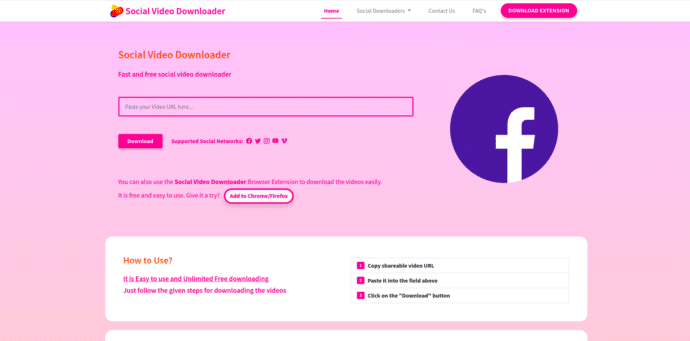Social Video Downloader is a free to use web application where users can download the videos from social media like Facebook, Instagram, YouTube, Twitter & Vimeo. User’s can choose the available video and quality and it will start downloading the video in just one click.
It is Easy to use and Unlimited Free downloading.
Supported Social Media Websites
- YouTube
- Vimeo
How to download the video?
- Open the Social Media website like Facebook, Instagram, YouTube, Twitter, Vimeo
- Go to the Video Page you wish to download the video.
- Copy the Page URL from the url bar.
- Open the Social Media Downloader Webite and paste the copied link the input box
- Click on the Download button to see the downloading options
- Click on your desired format to downlaod the video.
Social Video Downloader Browser Extension
How to install
Visit the Chrome web store/Firefox Add-Ons to install the free Social Video Downloader Browser Extension.
How to use
- First, Open the video page on your Social Media (Facebook/Instagram/YouTube/Twitter/Vimeo)
- It will start showing a “Download” button on the right-top corner of the page if video details are available for download.
- When you click on it, It will show the available format of the video like Normal, HD, 240p, 720p, 1080p etc.
- Click on your desired format to start the Downloading.
- Once it starts the Downloading, You can see the Download progress at the bottom of the page.
Privacy
At Social Video Downloader, we take your privacy seriously. The only data we collect when you use the extension is the url video you send. For more information about how we handle your data please read our Privacy Policy