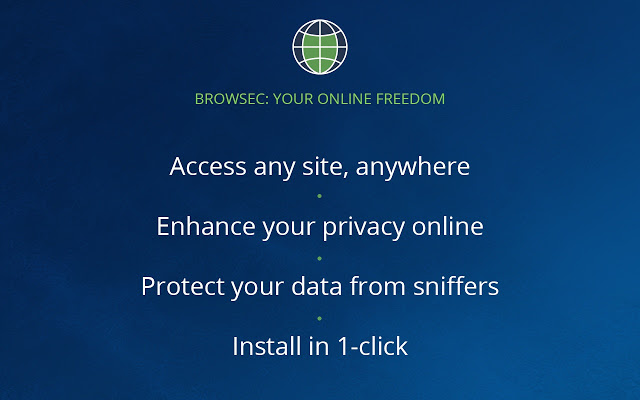Follow the below steps:
- Go to chrome store and download the Browsec VPN extension.
- After installation, click in extension icon from the top-right of browser.
- Click on Protect Me button and now you will be able to open the blocked sites.
- There are three vpn servers are allowed to use freely.
- That’s it.
Note: View the video and follow the steps for better understanding.